How to optimize the performance and speed of a Webflow site?

Optimizing the performance and speed of a Webflow site is essential for SEO, user experience, and conversions. This article explains how to improve Core Web Vitals, reduce load times, and streamline rendering through image optimization, asset management, clean code integration, and structure best practices. You will also discover how Webflow facilitates these optimizations without external plugins, while guaranteeing a fast visual interface, a powerful CDN and a lean architecture for measurable results.
A fast site is a site that converts better and is better referenced on Google. Chez Norry, we know that loading speed is essential for user experience and SEO. Webflow offers a solid base, but there are optimizations to be applied to obtain a high-performance site. Here are the best practices to boost the speed of your Webflow site.
1. Optimize images and videos
Heavy images slow down loading time considerably. Fortunately, Webflow offers native solutions to optimize your visual assets.
✅ Use modern formats : Prefer WebP or AVIF instead of PNG or JPEG. Webflow supports automatic optimization, but it is better to upload files that are already compressed.
✅ Resize images : No need for a 4000px image if it is displayed in 800px.
✅ Activate Lazy Loading : Webflow offers native lazy loading to load images only when the user reaches them on the page.
✅ Host videos on external platforms : YouTube, Vimeo, or services like Cloudinary rather than integrating them directly.

2. Reducing the number of HTTP requests
Each element on your page (images, fonts, scripts) generates an HTTP request. The fewer the number, the faster the page loads.
✅ Use a minimum of web fonts : Google Fonts is handy, but each variation adds weight. Limit yourself to one or two fonts with low fat (light, regular, bold).
✅ Combine and optimize CSS and JavaScript : Avoid complex animations that overload the rendering and remove unnecessary scripts.
✅ Reduce dynamic elements : Too many CMS elements or interactions slow down the page. Think of simplicity.
3. Leverage the native features of Webflow
Webflow already integrates advanced technical optimizations, but you still have to configure them well.
✅ Use the Webflow CDN : It is enabled by default and speeds up the loading of resources globally.
✅ Activate Minify HTML, CSS and JS : In Site Settings > Publishing, check the minification options to lighten the source code.
✅ Manage animations intelligently : Too many interactions Lottie or GSAP slow down the page. Prioritize light animations and avoid accumulations.
✅ Enable browser caching : Webflow already manages intelligent caching, but consider testing your site with PageSpeed Insights.

4. Test and monitor the speed of your site
It is not enough to optimize, it is also necessary Measure !
✅ Use Google PageSpeed Insights : Check the performance and follow the specific recommendations.
✅ Test with GTmetrix : A more technical analysis to see what is really slowing the site down.
✅ Analyze user behavior with Hotjar : A fast site is good, but an efficient site is better.

Conclusion
One Webflow website can be highly efficient provided that best practices are applied : lightweight images, optimized CSS, smooth interactions, and performance monitoring. At Norry, we design Webflow sites that are fast and optimized for SEO and user experience.
Tout ce que vous devez savoir avant de lancer votre projet
Nos clients nous posent souvent les mêmes questions avant de se lancer. Voici les réponses essentielles pour avancer sereinement.
Core Web Vitals are a set of metrics (LCP, FID, CLS) measuring the speed and stability of a site (LCP, FID, CLS). Webflow integrates native mechanisms to improve these metrics: fast CDN hosting, image optimization, automatic lazy loading, and lightweight HTML structure. At Norry, we're fine-tuning these settings to maximize performance and user experience.
To optimize images in Webflow, convert them to modern formats (WebP), resize them to the actual display size, and enable lazy loading. This reduces the initial load and significantly improves Core Web Vitals.
Yes, when used improperly, animations can slow down a site. With Webflow, it is crucial to limit interactions that are too cumbersome and to optimize timelines. At Norry, we design animations that are smooth and powerful, without sacrificing Core Web Vitals. See our advanced Webflow integrations.
To boost speed, avoid heavy embeds, minimize scripts and styles, enable lazy loading, and load fonts in an optimized way. Webflow facilitates these settings without the need for third-party plugins. At Norry, we apply these rules to ensure fast and robust sites.

 ChatGPT
ChatGPT
 Grok (X)
Grok (X)
 Perplexity
Perplexity
.avif)

.jpg)